- Email:support@posbytz.com
Powerful POS software to Revolutionize the way you do business
PosBytz POS is designed to streamline and simplify your business operations. With powerful features, including inventory management, sales tracking, accounting system and customer data analysis, our system helps you make informed decisions and boost your bottom line. Experience the benefits of our software and take your business to the next level.
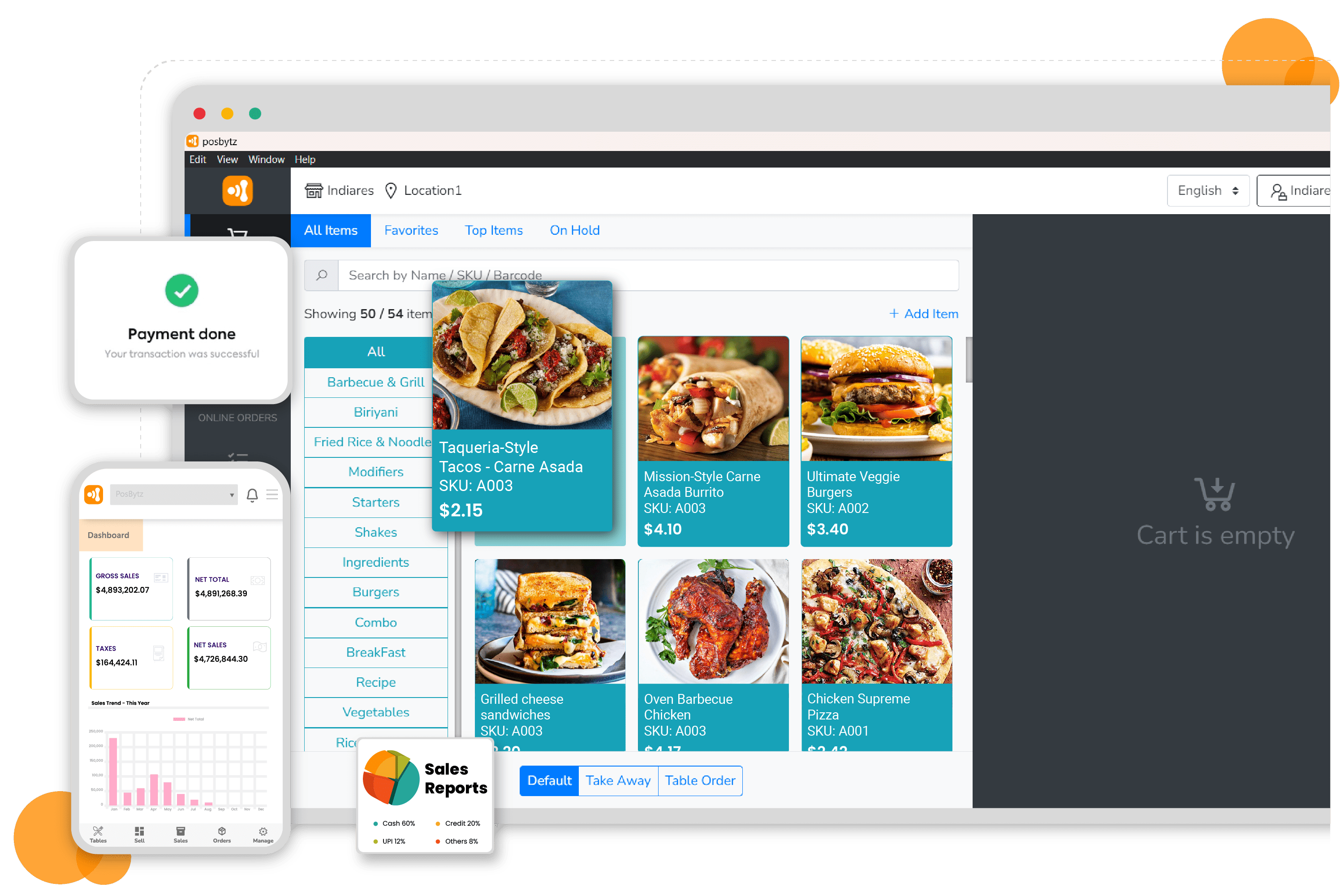
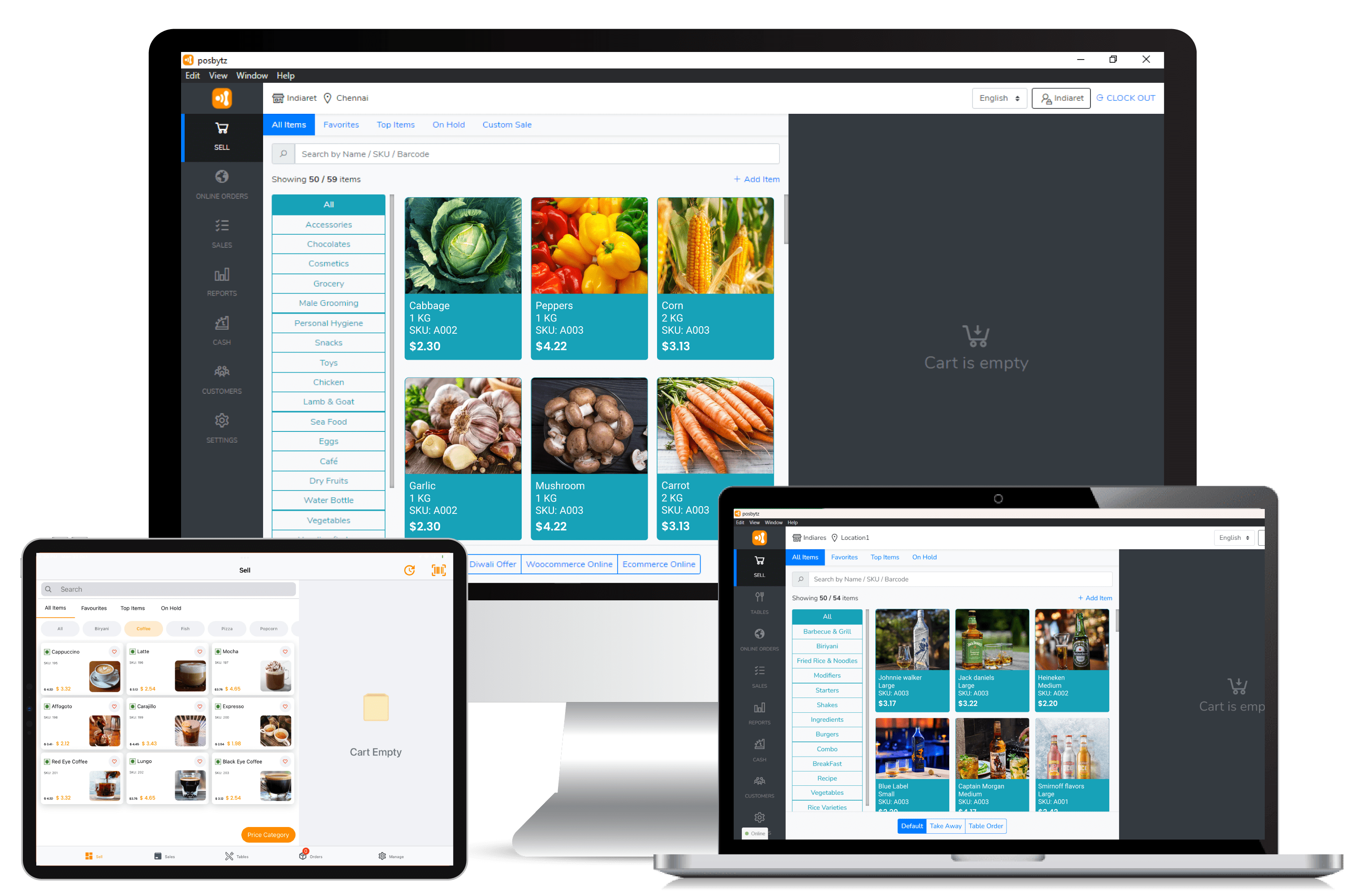

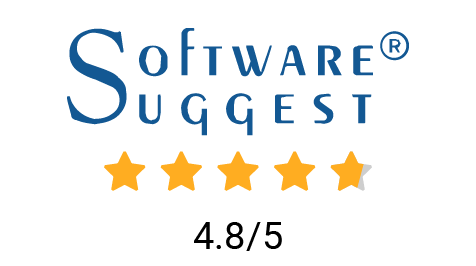
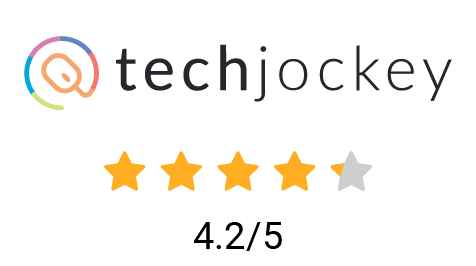

What is POS system?
POS system is a system that allows businesses to manage their sales, inventory, purchases, accounting and CRM. This can include everything from tracking your products to recording customer purchases. POS are typically used in restaurants and retail stores but can also be used for other types of businesses.
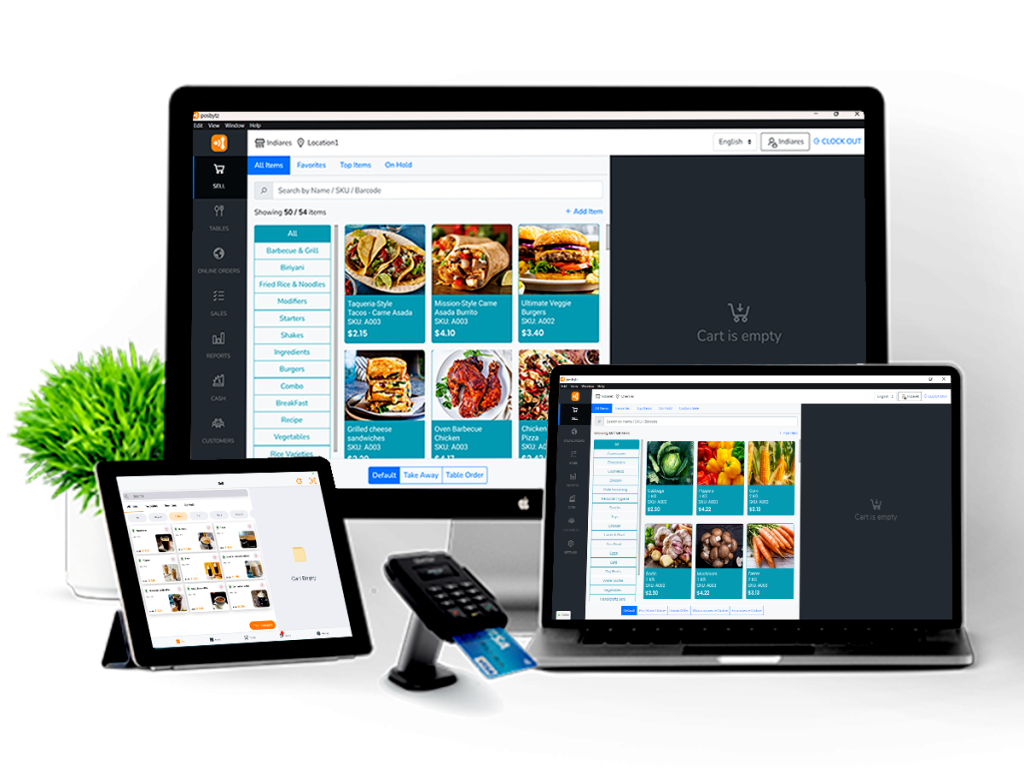
Pos Software Features
Easy & quick billing
Process transactions quickly and efficiently, ensuring that customers spend less time waiting in line. Simple two click billing for easy and fast check-out.
- Hold bills during check-out and bill your next customer without holding the queue.
- Device Agnostic can be deployed in Desktop/Laptop/PC’s, Tablets/IPAD’s and Mobile Phones.
- Works on any OS(Windows POS , Android POS and IPAD POS)
- Cloud POS works 100% offline
- Accept any kind of payments seamlessly.
- Go paperless, send digital e-invoices through Whatsapp, SMS and email.


Device Agnostic POS software
- Cloud based, Works Offline
- Easy to bill with just few clicks
- Works on any OS(Windows , Android and IOS)
- Works on any Device (Desktop/Laptop’s, Tablets/IPADs and Mobile phones)
- Accepts orders from different channels like Online Whatsapp, instagram
PosBytz allows you to manage your inventory and plan better by providing you with real-time information about what products are selling, how much is left in stock, and which ones need to be restocked. You can also use this data to create reports that help predict sales trends and plan for future purchases.
- View real-time stock information at multiple locations on a single screen.
- You can track multiple products and their expiration dates with ease.
- You can track your inventory more accurately by using audit logs.
- Configure one inventory for multiple sale Channels like Online , outlets , Whatsapp ordering etc..,
- Turn on/off your products anytime on the Go with PosBytz Owner App


Online ordering website and a branded mobile apps.
Launch your own online ordering system in minutes with PosBytz and delivery your own orders from anywhere.
- Omnichannel solution, customers can order to nearest outlet
- Build your own loyal customer base
- Integrated with multiple third party delivery service providers
- Free owner app, to manage your online orders & business from anywhere
- Free delivery app, to deliver orders through your delivery Riders
One central platform for your multi stores managment.
It helps you manage multiple stores or locations from a single platform including tracking sales, inventory, and employee performance.
- Simple interface.
- A user-friendly interface that is easy to navigate, enabling store owners and managers to access the information they need quickly.
- A mobile app that allows you to manage your store from anywhere in the world, including viewing sales and inventory numbers, tracking employee performance, and more.
- Set different pricing for different locations of the store for each item/SKU.
- Manage separate inventory for each location along with warehouses.

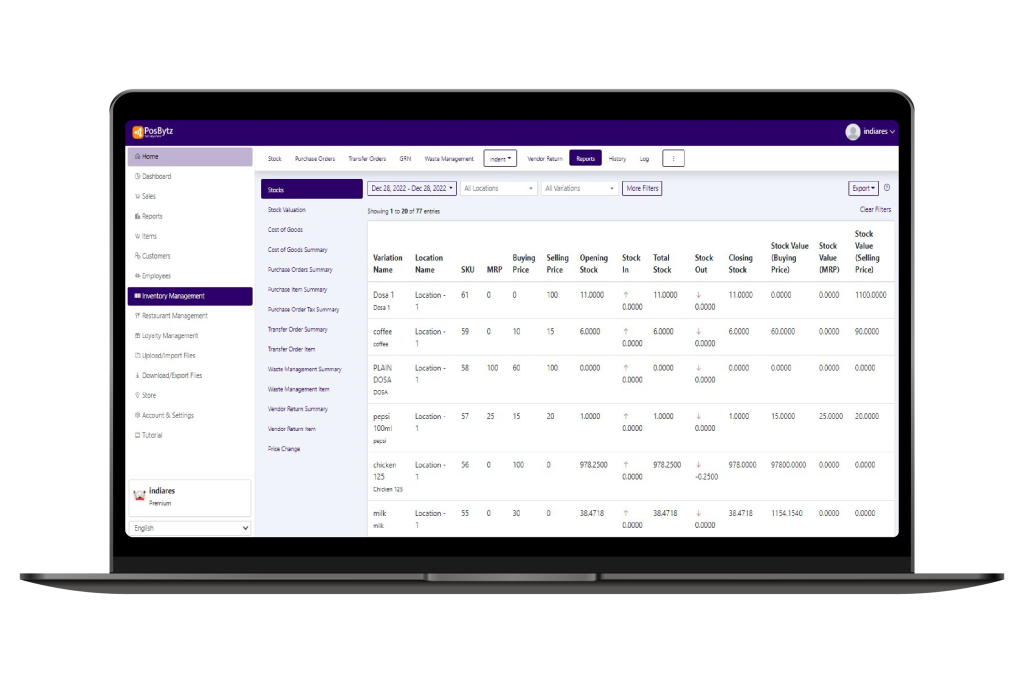
Manage accurate inventory in your kitchen from anywhere
You can manage your inventory and stocks at multiple outlets with one platform.
- Multi-location inventory Management
- Manage one inventory for multiple channels – Online , In-store , Whatsapp & many more.
- Get real time stock information at multiple locations
- Track the recipe/ingredients reduce from your inventory accurately
- Audit logs, you track your inventory with accuracy.
Automate the discounts and ease your operations
Manage multiple types of discounts configured and managed centrally without any intervention from your employees. Apply discounts automatically during checkout based on the configured criteria
- Create both fixed and dynamic discounts.
- Manage various types of discounts – Order level , Item level and Category level.
- Restrict discounts based on location and day & time.
- Create coupon code based discounts for your Online customers
- Automate discounts and expiry as well !

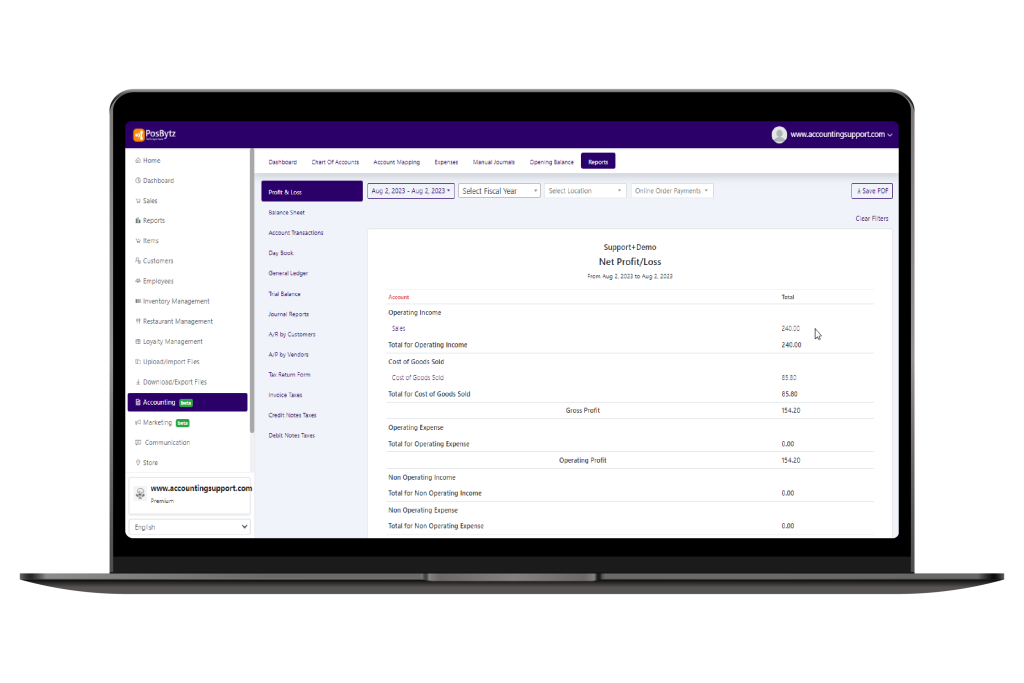
Accounts system built for Restaurant business
Comprehensive in-built Accounting system to manage your bookkeeping , cost of goods , food costing and many more. Automate the transactions for cash, card , online orders and credit based payments to respective account ledgers
- Create your own accounting ledger heads with Chart of Accounts
- Track your Receivable and Payables on the Go !
- Get your P&L , Cost of Goods , Balance sheets, Trial Balance and General ledgers.
- Manage your different types of expenses.
- Generate GST reports and VAT reports for returns filing.
Quick dashboard to give you a complete overview of your business
Generate detailed reports and analyze data to gain insights into business performance and identify areas for improvement.
- Create custom dashboards to display key performance metrics, such as sales data, inventory levels, and employee performance.
- View real-time data to make informed decisions and take immediate action as needed.
- Filter and group data by various criteria, such as location, product, employee, and more, to drill down into specific areas of interest.
- Generate advanced reports, such as customer purchase history, top-selling products, and more, to gain deeper insights into business performance.
- Use data to predict trends and help plan for the future.
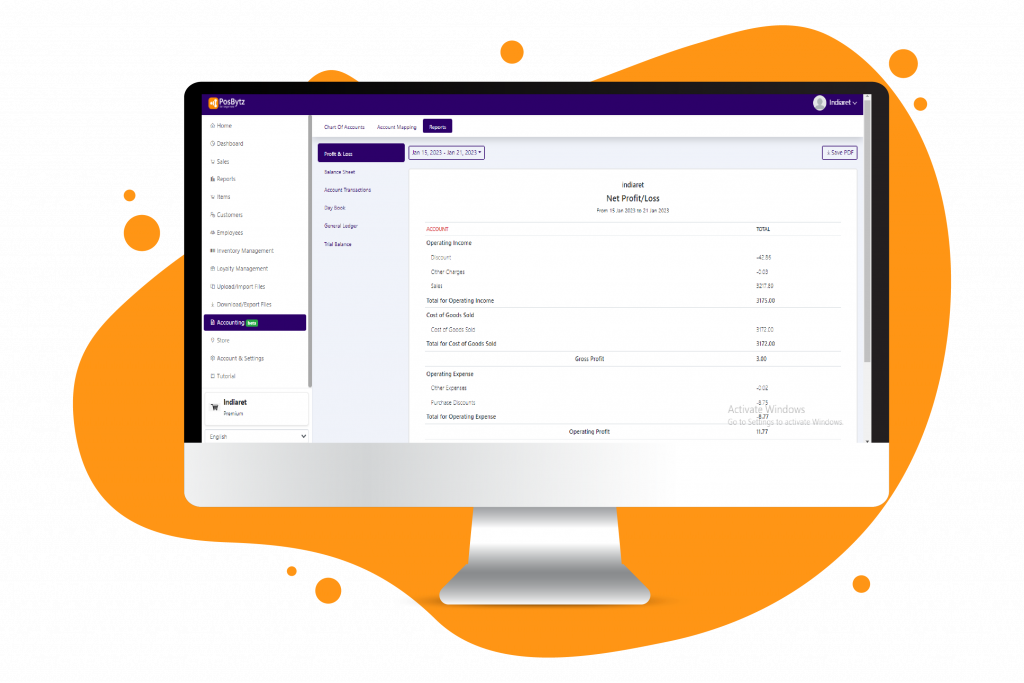
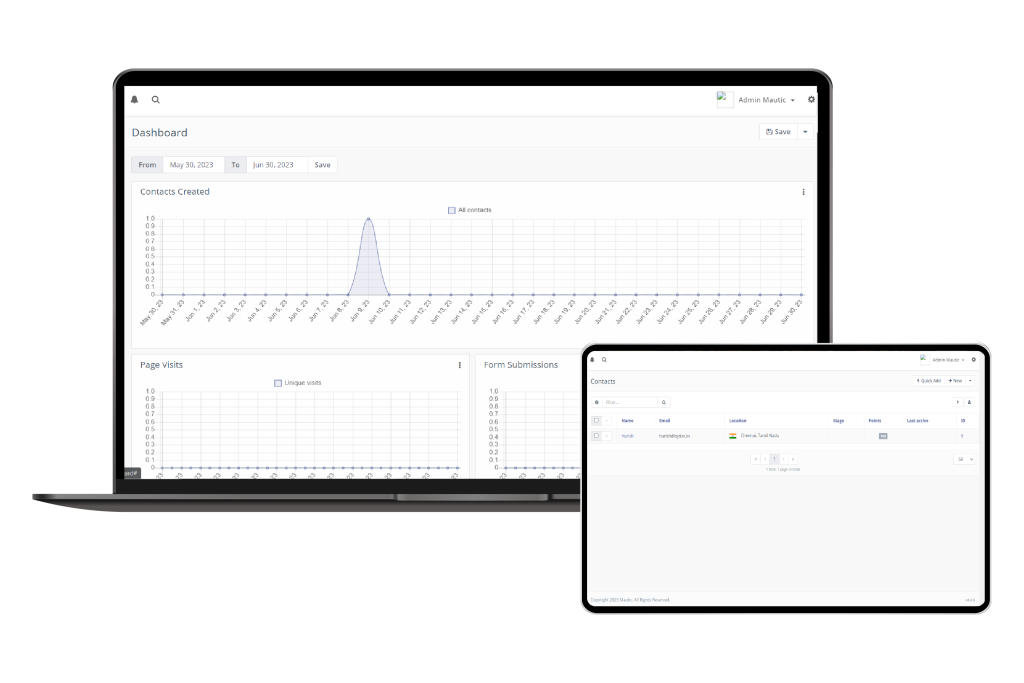
Automate your marketing campaigns to get back your customers and reorder
Build a powerful brand with personalized automated marketing tool for restaurant business. With our POS integrated with CRM to send automated messages to your customers.
- Send personalized messages to your customers during their special occasions like birthdays , wedding anniversary days
- Schedule messages through various channels like Email, SMS and Whatsapp
- Help your customers to reorder through the discounts coupons
- Get feedback from your customers on their recent visit
- Provoke reorders to customers from last transactions
Manage multi employees based on their roles & permissions
With the ability to track and monitor employee data, such as attendance, sales data and performance, you can gain insight into how each individual contributes to your organization’s success.
- Track employee hours and attendance based on their clock-in & Clock-out time.
- Track employee sales and performance, including total sales, average ticket size, and conversion rate.
- Create employee specific roles and permissions.
- Employee specific sales reports based on the location and date/time based filters


Table QR code Ordering made easy with PosBytz
QR code based Table ordering helps you to streamline your order taking and provide a very convenient options for your guest to order from table
- Scan and order from Table using multiple orders from same table
- Accepts online payment for the table ordering at the end or request for payment
- Accept discounts for Table self ordering
- Enable branding using unique QR codes at your table
- Reduce waiters in your restaurant with simple and easy to QR code based contactless ordering system.
Enable loyalty points and delight your customers
Retain your customers with your customised loyalty programme that can bring your customer back to your outlets.
- Create your own loyalty programme with Loyalty points and redemption
- Set your own redemption criteria with discounts criteria
- Send loyalty points to your customers over SMS , email & whatsapp
- Get loyalty earning based customer purchase reports.


Get all types of reports to build your restaurant business with data
Generate various reports from PosBytz to increase your business and take informed decisions based on data and stats
- Get top items ordered by customer to help you redesign your menu
- Food costing help you optimize your cost for each item
- Recipe/Ingredients reports helps with know the major ingredients for each item
- Table wise and KOT cancellation reports help you to know the gaps with your operations
How it Works?
Check how our PosBytz POS works
Reasons to Choose PosBytz Software
- Ease of use: PosBytz is designed to be easy to use, with a user-friendly interface and intuitive navigation. This makes it easy for employees to learn and use and helps reduce training time.
- Advanced features: PosBytz offers a range of advanced features, including inventory management, sales tracking, customer data management, and more, to help you streamline and optimise your business operations.
- Customizable: PosBytz Point of Sale allows you to customize various aspects of the system, such as dashboards, reports, and alerts, to fit your specific business needs.
- Scalability: PosBytz is designed to grow with your business and can scale to meet the needs of businesses of all sizes.
- Reliability: PosBytz is a reliable and stable platform with minimal downtime and a track record of delivering high-quality customer service.
- Support: PosBytz supports a range of options, including online resources, email support, and live training, to help you get the most out of the system.






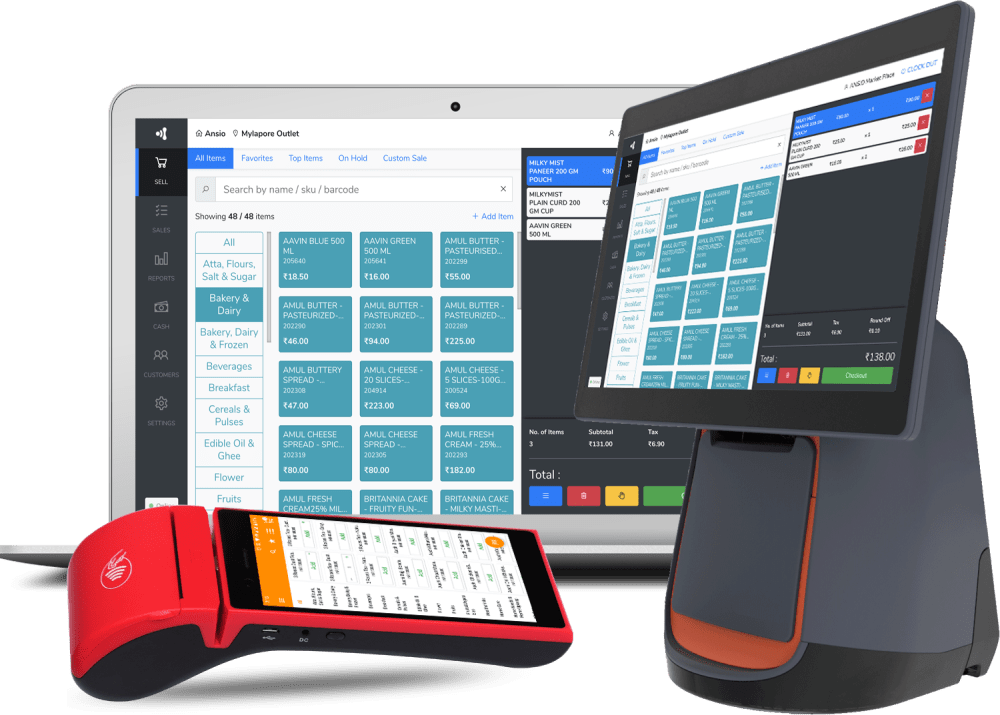
Benefits of using a POS system:
- Point of Sale system helps streamline and automate many tasks, such as processing transactions, tracking inventory, and managing customer data, which can save time and reduce errors.
- It uses barcode scanners and other technologies to accurately track sales and inventory, reducing the risk of errors and providing more accurate data for decision-making.
- Point of Sale can speed up the checkout process, improving the customer experience and encouraging repeat business.
- It provides valuable insights into customer behaviour and buying patterns, which can help businesses identify opportunities to increase sales.
- PosBytz can help businesses save money and improve their cash flows by monitoring real time and reducing the risk of errors.
Client Testimonials
Trusted By 5000+ Business Globally

mytea, Dubai
IT and Operations Head
We have been using PosBytz for our entire operations with 12 outlets from procurement, preparing recipes, transferring stocks to multiple outlets, accounting. Our operations have been automated from Inventory to POS billing , Online ordering. We would recommend to all Cafe or tea brands to try PosBytz

JazzCafe, KSA
PosBytz Cafe POS Software have been very easy to use and their inventory managment system helps to manage all our inventory accurately and correct our leakages. We are running our business profitably with PosBytz

Bait AL Mandi, UAE
IT Manager
We are providing broast chicken food across UAE region with about 5 outlets and growing. With PosBytz we have automated the entire operations from purchases, inventory, sales and also enabled our own online ordering system with ease. With defiently recommend PosBytz Restaurant POS software to all F&B brands.

Perkpets, Dubai
Owner
We are Retail Pet store operating with an omnichannel model with ecommerce and outlets across Dubai. We are using PosBytz for managing the POS , Online ordering, inventory, payments and many more.

Sam's Pasta Pizza, Qatar
We are an traditional Italian cuisine based brand. Have been using PosBytz for our Restaurant Management operations and so far there has been no issues with respect to the software and as a owner can able see my business online from anywhere. PosBytz is very easy to use for setting up menu , ingredients/recipes , POS , inventory etc..,
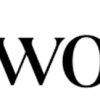
Flowork
IT Manager
We are UAE based F&B brand having both cafe and online presence. With PosBytz we are able to manage both outlets and online ordering in one POS and manage the pricing & inventory for one single place helped us to streamline our operations and reduce cost. Would always recommend PosBytz for Cafeteria business.
Frequently asked questions:
What is POS software?
POS software is a point of sale system that allows businesses to track sales, inventory, purchases, manage customers and employees, accept payments and also manage bookkeeping . The point of sale software can be installed on a computer or mobile device or accessed online or offline through the cloud with PosBytz.
How to choose Point of Sale software for small businesses?
There are many types of POS, each with its own features and benefits. Some are designed for businesses that sell products or services in person, while others are tailored for online retailers. If you’re just starting and don’t have much experience with technology, it may be best to choose a simple software package with fewer features but is still user-friendly.
Why do we need POS ?
POS is essential for businesses that want to streamline and optimize their sales and customer management processes. It helps automate tasks, reduce errors, and provide valuable insights into business performance. By using POS software, businesses can improve the efficiency and accuracy of their operations, enhance the customer experience, increase sales, and reduce costs.
Is POS right for my business?
POS is the best solution for outlets looking for expand in ease.
Will I get training on POS ?
Posbytz provides training and support to help you get up and running as quickly as possible. We also offer ongoing support to ensure your system is working correctly.
What types of businesses can benefit from an POS software?
POS software are versatile and can be used by a wide range of businesses, including restaurants, QSR, retail stores, supermarkets, boutique stores, coffee shops, juice shops, burger shops, broast chicken shop, boutique stores, bars, food trucks, vegetable shops
What hardware POS is needed for an POS?
PosBytz POS is device agnostic can work on any POS devices with Windows , Android , IOS.
How much does POS cost?
The cost of POS software can vary depending on the features and capabilities you need and the size of your business. Many POS providers offer monthly or yearly subscription plans, which can be more cost-effective than purchasing the software outright.
Can I access the POS system remotely?
Yes, one of the key features of a POS system is its ability to be accessed remotely. Users can log in from anywhere with an internet connection, facilitating easy monitoring and management of business operations.
Is a POS system suitable for businesses with multiple locations?
Yes, POS are designed to support businesses with multiple locations. They offer centralized control, enabling efficient management and monitoring of operations across all branches.
Does PosBytz support Restaurant Business ?
PosBytz Restaurant POS software supports all types of F&B business from Restaurants, QSR and Cloud kitchens
Restaurant POSWill Retail business benefits with POS ?
Yes Retail POS software can support all type of Retail businesses with quick billing, inventory , reports and many more.
Retail POS Software"Empower Your Business: Sign Up for Cloud POS system Success
Start Selling Smarter: Sign Up for Cloud POS Brilliance
PosBytz is a ERP software for Restaurant and Retail business on cloud with POS, Online ordering, Inventory, Accounting, CRM , Payroll and many more
PosBytz is a product of Inovo Holdings Ltd
