- Email:support@posbytz.com













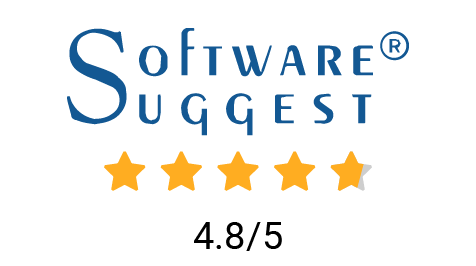
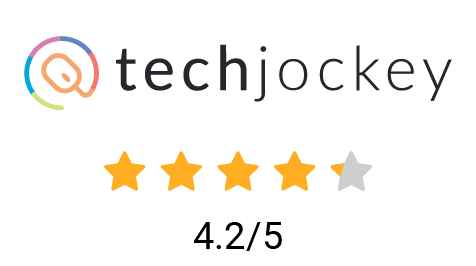

What is Restaurant Management software?
Restaurant Management software designed to streamline and automate various processes within a restaurant, including order management, inventory tracking, table reservations, accounting and reporting. It helps restaurant owners and managers to efficiently run their operations, improve customer service, and optimize overall performance.

Key Features of PosBytz's Restaurant Management Software
-
POS
-
Tables & KOT management
-
KDS Management (Kitchen Display System)
-
Recipe and production Management
-
QR Table Ordering
-
Online ordering and delivery
-
Accounting Management
Two click billing POS
Easy to use Restaurant point of sale system to manage your billing from any devices with click of button. Manage your Dine-in , Takeaways and Online orders with seamless options for quick checkout and billing.
-
- Works on any device from Desktop/PC, Tablet/IPADs and mobile phones.
- Integrated with Kitchen printers and Display to manage the orders in Kitchens
- Real-time tracking of all orders with the Posbytz Restaurant Management system
- Send e-invoicing through SMS , whatsapp and email
- Get feedback from customers, have them come back again and again.
- Integrated with many food delivery partners like Uber eats , Deliveroo , Zomato , Swiggy , Careem , Talabat , Hunger station , Jahez and many more to accept and process your orders from the POS.


Two click billing restaurant POS software
Easy to use Restaurant POS system to manage your billing from any devices with click of button. Manage your Dine-in , Takeaways and Online orders with seamless options for quick checkout and billing.
- Works on any device from Desktop/PC, Tablet/IPADs and mobile phones.
- Integrated with Kitchen printers and Display to manage the orders in Kitchens
- Real-time tracking of all orders with the Posbytz Restaurant Management system
- Send e-invoicing through SMS , whatsapp and email
- Get feedback from customers, have them come back again and again.
- Integrated with many food delivery partners like Uber eats , Deliveroo , Zomato , Swiggy , Careem , Talabat , Hunger station , Jahez and many more to accept and process your orders from your Restaurant POS software.
Manage your Table Dine-in, Take-aways and Delivery with one POS system
This feature enables servers/waiters and managers to keep track of table occupancy, view open orders, and change the status of a table (e.g., from available to occupied).
- Manage your restaurant’s dine-in table management with options to split and merge tables.
- Real-time table and order tracking from Captain app or waiter app and POS.
- Keep track of occupied and available tables easily
- Stay informed about the status of every table in your restaurant in real-time
- Manage Item/category-wise KOT with prints in separate kitchens based on the items


Manage your Dine-in Restaurant with our Restaurant POS system
This feature enables servers/waiters and managers to keep track of table occupancy, view open orders, and change the status of a table (e.g., from available to occupied).
- Manage your restaurant’s dine-in table management with options to split and merge tables.
- Real-time table and order tracking from Captain app or waiter app and POS.
- Keep track of occupied and available tables easily
- Stay informed about the status of every table in your restaurant in real-time
- Manage Item/category-wise KOT with prints in separate kitchens based on the items
KDS Management (Kitchen Display System)
Kitchen Display system (KDS) management allows Captains & Cashiers to send orders directly to the kitchen and view the status of an order from the POS terminal or waiter’s mobile device. So you can always ensure that orders are prepared and delivered quickly and accurately.
- Kitchen-based KOT with options to display on screen or print receipts
- Support multiple kitchens with the Posbytz KDS system
- Easily assign orders to specific kitchens to improve operations and reduce coordination time.
- Streamline communication between the front of the house and the kitchen
- Monitor the status of each order in real time
- Enhance the kitchen’s efficiency and speed up the service
- Works on any browsers and supports Any device for KDS.
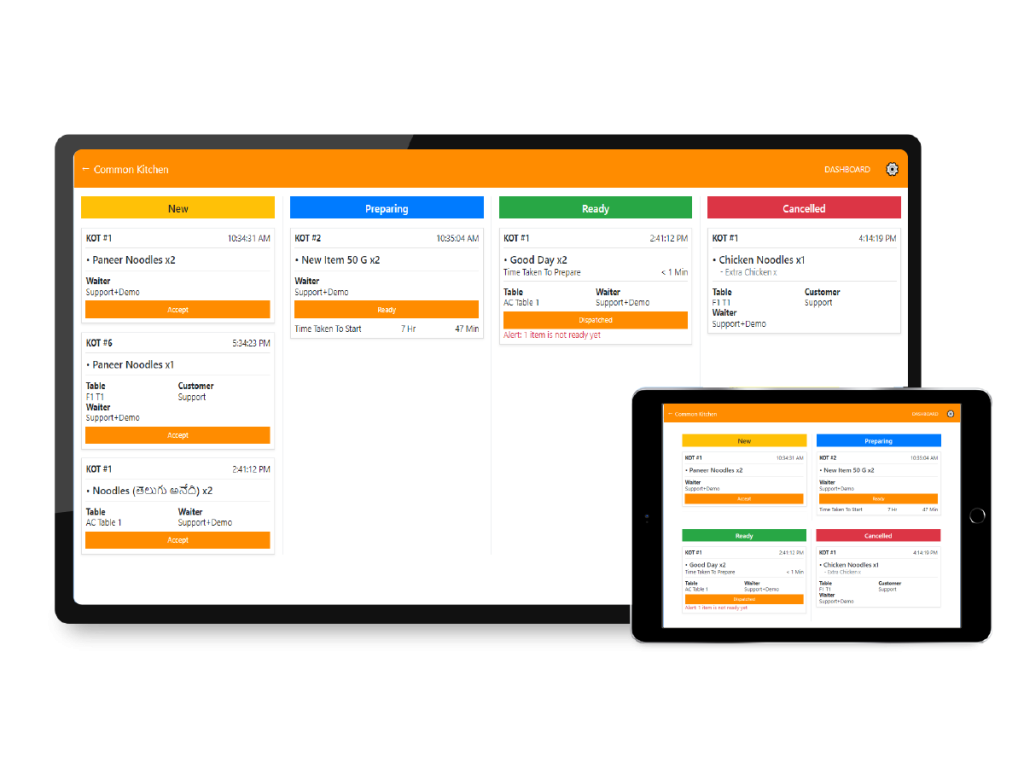

KDS Management (Kitchen Display System)
Kitchen Display system (KDS) management allows servers & POS to send orders directly to the kitchen and view the status of an order from the POS terminal or waiter’s mobile device. So you can always ensure that orders are prepared and delivered quickly and accurately.
- Kitchen-based KOT with options to display on screen or print receipts
- Support multiple kitchens with the Posbytz KDS system
- Easily assign orders to specific kitchens to improve operations and reduce coordination time.
- Streamline communication between the front of the house and the kitchen
- Monitor the status of each order in real time
- Enhance the kitchen’s efficiency and speed up the service
- Works on any browsers and supports Any device for KDS.
Track your inventory accurately and manage your food costing with powerful Restaurant Management software
This feature allows restaurant managers to set and maintain detailed recipes for each menu item. This enables the restaurant to track ingredients, calculate food costs, and inventory.
- Create your own ingredients/recipes based on the quantity
- Manage your food production with our food preparation flow for prepared to sold food items like Briyani or Mandi
- Get profit/loss reports on a daily and monthly basis
- Monitor business success with metrics provided by the system
- Stay on top of your inventory and never run out of ingredients again
- Improve food cost accuracy and optimize pricing strategy
- Identify trends and make informed decisions for your restaurant with clear reports.


Track your inventory accurately and manage your food costing
This feature allows restaurant managers to set and maintain detailed recipes for each menu item. This enables the restaurant to track ingredients, calculate food costs, and inventory.
- Create your own ingredients/recipes based on the quantity
- Manage your food production with our food preparation flow for prepared to sold food items like Briyani
- Get profit/loss reports on a daily and monthly basis
- Monitor business success with metrics provided by the system
- Stay on top of your inventory and never run out of ingredients again
- Improve food cost accuracy and optimize pricing strategy
- Identify trends and make informed decisions for your restaurant with clear reports.
Automate your Table Ordering with unique QR code based ordering system
QR code based ordering is very simple and much need options to allow contactless ordering using Mobile phones from Tables , Kiosk , Online and take away’s. Its easy and convenient option to automate your restaurant order taking & also reduce your operations cost significantly.
- Customised QR code based table ordering.
- Get automated Table status and KOT for QR ordering integrated with your restaurant POS system
- Help your customers to make payment in ease without waiting for Waiters or Captains.
- Reduce your operations cost from shifting from Waiter taking order to having customer delight team to get feedback and enable quality service to your customers
- Setup Kiosks or QR code for take-aways to allow customer order through phone instead of waiting in queues.


Automate your restaurant Ordering with our QR code based ordering system
QR code based ordering s very simple and much need options to allow contactless ordering using Mobile phones from Tables , Kiosk , Online and take away’s. Its easy and convenient option to automate your restaurant order taking & also reduce your operations cost significantly.
- Customised QR code based table ordering.
- Get automated Table status and KOT for QR ordering integrated with your restaurant POS system
- Help your customers to make payment in ease without waiting for Waiters or Captains.
- Reduce your operations cost from shifting from Waiter taking order to having customer delight team to get feedback and enable quality service to your customers
- Setup Kiosks or QR code for take-aways to allow customer order through phone instead of waiting in queues.
Set up your own online food ordering and delivery system
With PosBytz, set your own Online food ordering and delivery system for automated Restaurant Management system
- Set-up your branded Online ordering website in your domain
- Manage your online orders from anywhere using our owner app.
- Manage your order deliveries through many third party delivery partner integrated with POS system
- Also set-up your own delivery system using our free Delivery app for your riders
- Our omnichannel solution helps you to set-up multi locations and customers can order from your nearest outlet.
- Accept call orders from POS and assign for delivery for riders using free delivery app.
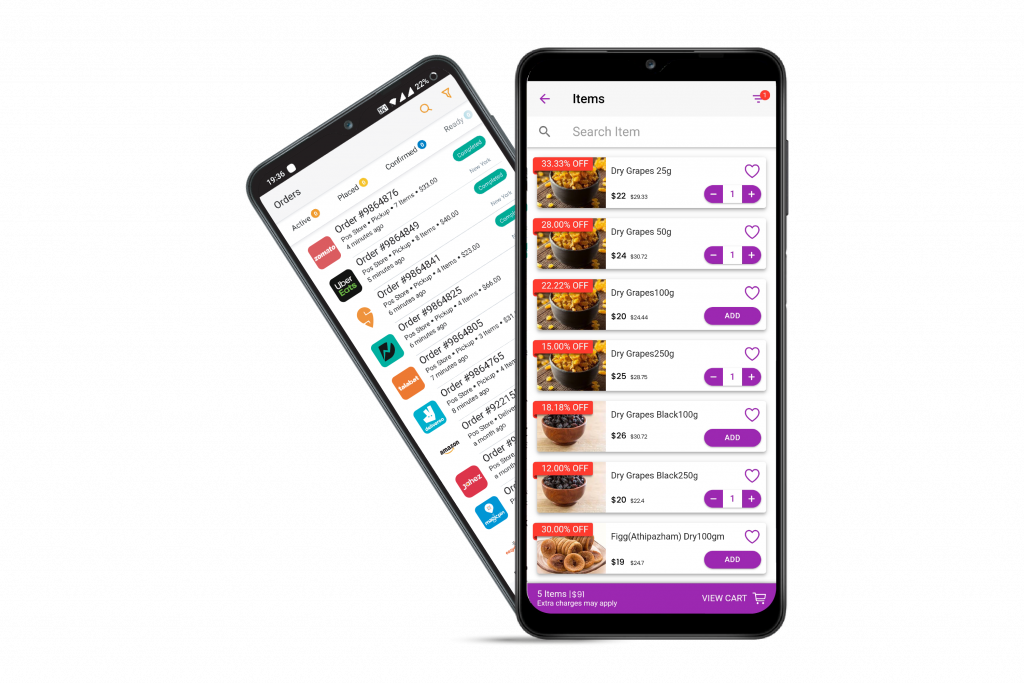
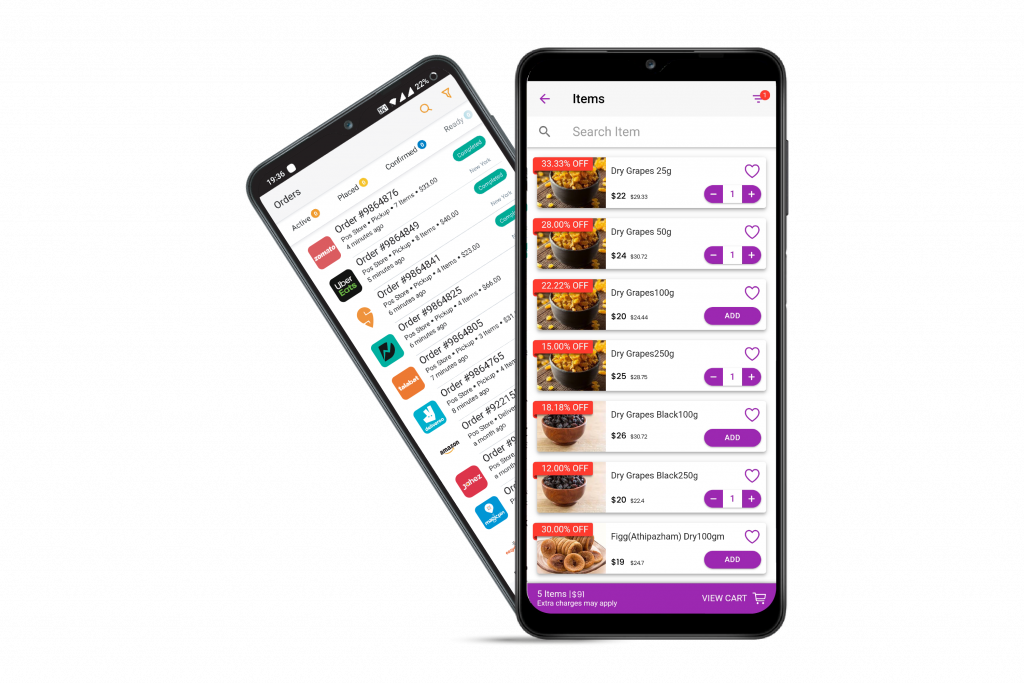
Set up your own Online food ordering system
With PosBytz set your own Online food ordering and delivery system
- Set-up your branded Online ordering website in your domain
- Manage your online orders from anywhere using our owner app.
- Manage your order deliveries through many third party delivery partner integrated with POS system
- Also set-up your own delivery system using our free Delivery app for your riders
- Our omnichannel solution helps you to set-up multi locations and customers can order from your nearest outlet.
- Why pay huge commissions to delivery partners instead run your own parallel system to reduce your cost and also increase your customer loyalty
Restaurant Management software is complete without an Accounting system specifically designed for restaurants
https://posbytz.com/restaurant/restaurant-pos-software-with-accounting-system/This feature allows restaurant owners to tracks of Accounting and Financial reports of your restaurant at one place.
- Create your own chart of Accounts, Manage Account mapping, set -up opening balances and pass manual journal entries
- Now manage from inventory to account journals in ease at a click of a button
- Now get your account receivables and account payables easily.
- Download your VAT return filling reports without any complications
- Get various reports from Profit/Loss, Cost of Goods, General Ledger, Trial Balance , Balance Sheet and many more..
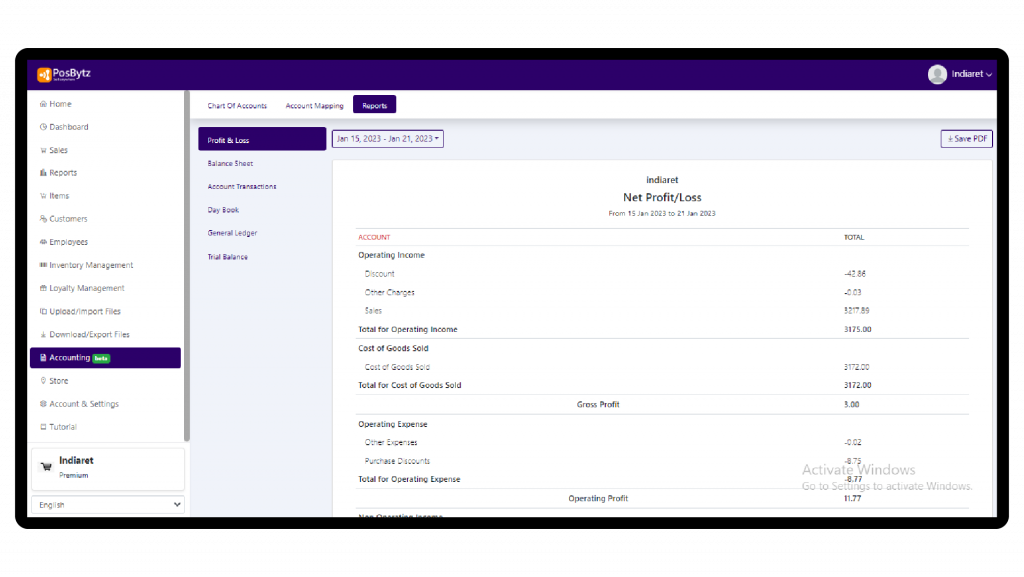

Manage your multi outlet restaurant or QSR business using one platform
This feature allows restaurant chain owners to manage multiple locations from a single centralized platform, giving them greater visibility and control over their operations, inventory, and sales.
- Manage multiple outlets with a single platform using Posbytz.
- Control menu, pricing, inventory, and staff access across all your branches.
- Manage your purchases centrally and transfer to your outlets
- Also possible to run franchise based operations with our platform including franchise commissions.
- Track and analyze sales, inventory, and staff performance accurately.
How it Works?
Check how PosBytz's Restaurant Management Software works
Reasons to Choose PosBytz's Restaurant Management Software
- Automate your operations: Posbytz helps streamline restaurant operations through our Restaurant Management system from managing sales for your outlets , online ordering , delivery integrations , inventory management and getting your Profit & Loss reports on the go.
- Increased sales and profits: Posbytz provides insights and analytics that help businesses make informed decisions about your food costing , expenses and sales metrics with our in-built accounting system within restaurant management system
- Better inventory management: With Posbytz, restaurant owners can increase the accuracy and efficiency of their inventory management by tracking recipes & ingredients as they move from storage to shelves and also manage your daily food wastage efficiently.
- Improved customer service: By enabling innovative QR code based contactless ordering system helps for better customer experience and convenience
- Build Loyalty: Enable your own online ordering system to build loyal customer base and retain your customers with PosBytz Loyalty management system
- Scalability: The Restaurant POS system is modular and scalable, so restaurateur can grow their operations without having to worry about system compatibility.
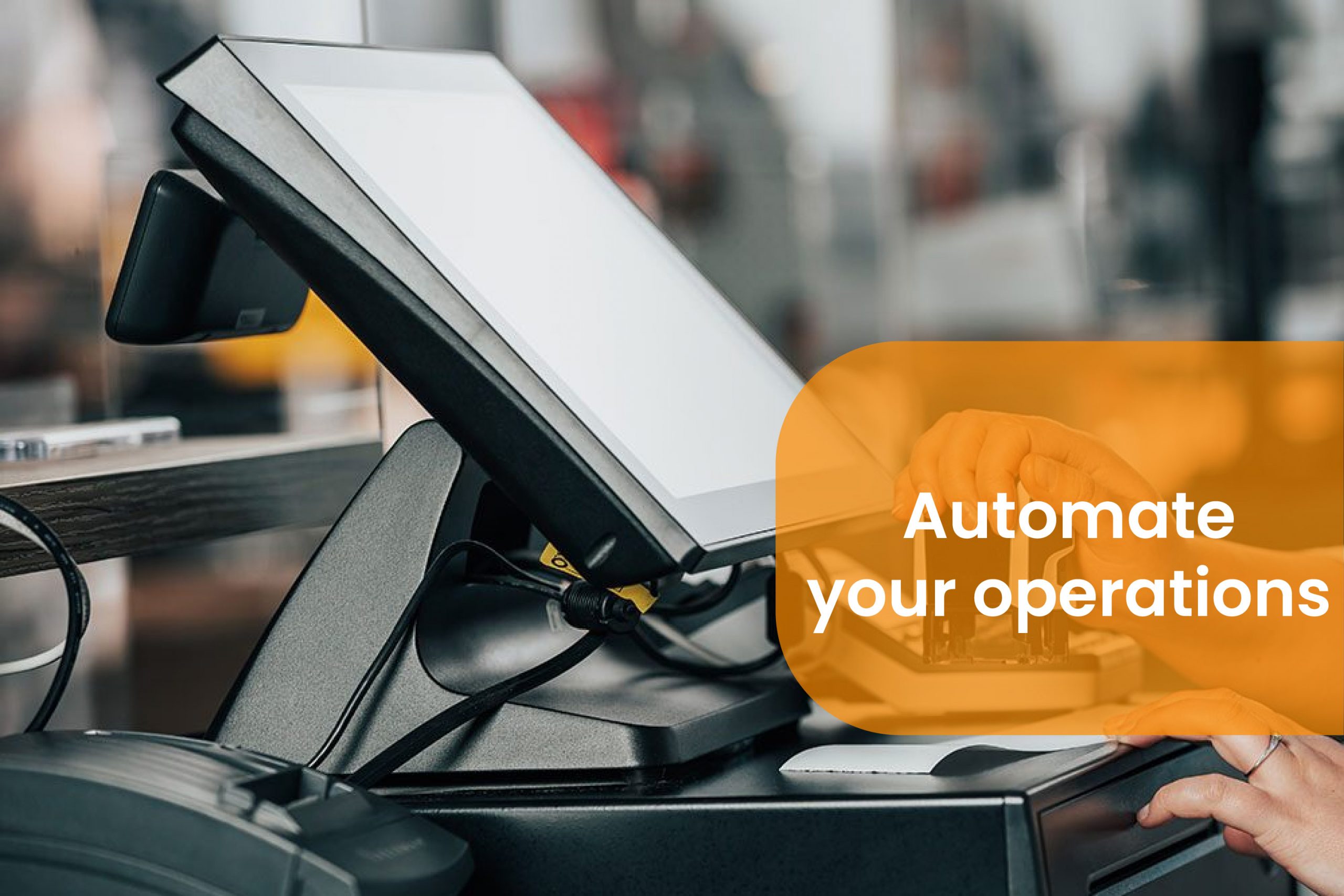



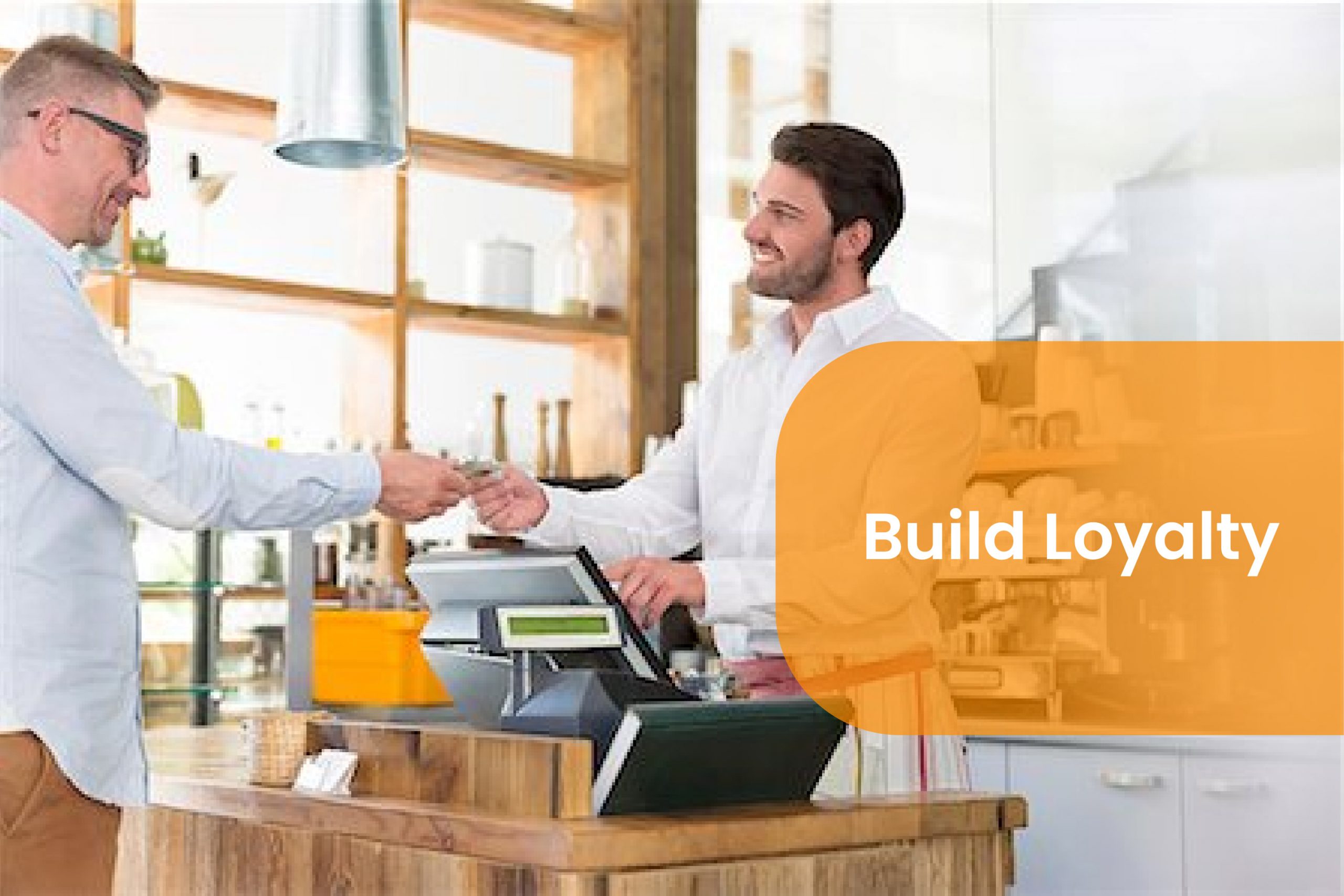


Benefits of PosBytz's Restaurant Management Software
- Reduce Costs: With restaurant management software, you can reduce costs by automating and streamlining your entire ordering and payment process.
- Decrease Turnaround Time: A Restaurant management system also decreases turnaround times for orders by allowing you to serve customers faster.
- Device agnostic POS: Another advantage of using Restaurant POS is that it works with Windows based POS Android based POS IPAD based POS
- Detailed Reports: Restaurant management software often generates detailed reports on sales, inventory, customer behaviour, and other aspects of your business. These reports can provide valuable insights into your restaurant's performance, helping you identify areas that need improvement and make better-informed business decisions.
- Streamline Operations: Restaurant management software can streamline operations by automating many processes and reducing the time, effort, and cost of running your business.
Client Testimonials
Trusted By 5000+ Restaurant Business Globally

MazaArabia, Jeddah KSA
We have been using PosBytz Restaurant Management software for our franchise Fried chicken QSR business for more than 2 years now and would say been very much comfortable to manage the complete operations from inventory , stocks , purchases and sales for more than 25 outlets. Always recommend for your QSR or Restaurant businesses to try PosBytz !

Gotkitchen, Doha Qatar
We had been looking for an easy to use POS and we found PosBytz Restaurant Management Software from another reference. So far we have had good experience working with PosBytz from their support and features. They have always been responsive to our requests.

Aachi Namma Kitchen
We started up our restaurant Food business along our traditional Retail business. Had evaluated multiple POS software before choosing PosBytz. PosBytz is one best Restaurant Management Software from Chennai and their support is also been very good.
Frequently asked questions:
What is Restaurant Management system?
A restaurant management system is a software application that allows restaurants to manage their sales and inventory and track customer behaviour. Restaurants use POS systems to process transactions, handle credit card payments and provide detailed reports on sales performance. Moreover, it also helps you manage your tables, inventory, employees, customers, and more.
How to choose Restaurant Management software?
The first thing you need to do is determine what you want your Restaurant management system to do. Then, narrow down your search results by looking at the different features that each system offers. For example, some systems are designed for specific types of businesses, such as restaurants or retail stores. If you own a restaurant, consider choosing a POS system that has specific features for restaurants, like table management tools and inventory tracking functionality.
Why do we need Restaurant management software?
A restaurant management system is an essential tool for any business owner. It can help you boost your sales and profits while streamlining your operations. Plus, it’s a great way to keep track of inventory and employee schedules so that you never run out of food or have too many staff members on duty at once. You can manage all your business operations from your tablet or mobile device.
What is cost of implementing a Restaurant Management system
The cost of an RMS can vary widely based on the size and requirements of the restaurant. It may include hardware, software licenses, ongoing support, and training costs. Please check the PosBytz Restaurant Managment system pricing
Can we implement the Restaurant Management software for a Cafe shop?
Yes, PosBytz Restaurant Billing Software can be implmented for a multi chain cafe shop to know more cafe shop
Can we implement Restaurant managment system for a Bar & Restaurant business
Yes , PosBytz Restaurant POS can be implemented Bar & Restaurant. with inventory managment, food costing, Billing, QR code ordering and many more.
Can we implement Restaurant POS for Cloud Kitchens?
Yes PosBytz can we implemented for Cloud Kitchen to manage online ordering , inventory managment, Accounting and many more
Transform your restaurant's efficiency and accuracy with our cutting-edge Restaurant Management Software.
Click now to schedule a free demo and see the benefits for yourself!
PosBytz is your comprehensive platform to manage everything you need to sell and grow your business.
PosBytz is a product of Bytize, Inc.
