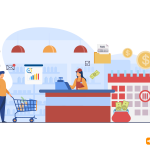- Email:support@posbytz.com
15 Feb

ZATCA e invoicing phase 2: A Comprehensive Guide for all you need to know
Welcome to our comprehensive guide on ZATCA e invoicing phase 2. In this article, we will provide you with all the essential information you need to know about the latest requirements is implemented by the Zakat, Tax, and Customs Authority (ZATCA). Understanding and complying with these requirements is crucial for businesses operating in the country to avoid penalties and ensure seamless operations.
Whether you are a business owner, an accountant, or a tax professional, this guide will provide you with the knowledge and guidance necessary to navigate of e invoicing phase requirements effectively. Let’s dive in!
The Purpose of e Invoicing Phase 2 Saudi Arabia
The primary objective is to create a more efficient and transparent invoicing process for businesses. The execution of phase 2 reflects the Saudi Arabian government’s commitment to embracing digitalization as part of its Vision 2030 initiative.
“The digitalization of invoicing processes brings numerous advantages for businesses and the economy at large. It simplifies and expedites financial transactions, reduces documentation errors, and facilitates seamless auditing.“ – ZATCA Spokesperson
Key Changes in of e invoicing phase 2 Saudi Arabia
In the next phase of ZATCA, several key changes have been introduced that businesses in need to be aware of. Here are the important modifications made to the existing e invoicing system:
Expanded scope: KSA phase 2 requirements extends the scope of electronic invoicing to include a wider range of businesses, ensuring that more transactions are captured.
Real-time reporting: Businesses will now be required to report their sales and issue electronic invoices in real-time, ensuring greater transparency and compliance with tax regulations.
Enhanced data validation: With phase2, there will be stricter validation checks on the accuracy and completeness of invoice data. Businesses will need to ensure that their invoicing software is capable of meeting these validation requirements.
New document types: Phase2 introduces additional document types such as credit notes, debit notes, and advance payment-related documents.
Mandatory QR codes: QR codes will be mandatory on electronic invoices issued should be compliant and validated with ZATCA app.
Implementing of e invoicing phase 2 Saudi Arabia
Implementing is a critical step for businesses in Saudi Arabia to ensure compliance with the latest of e invoicing phase 2 requirements. Here, we provide a step-by-step approach to help businesses successfully implement.
1. Assess your current e invoicing system
The first step is to evaluate your existing system and identify any gaps or areas that need modification to comply with ZATCA requirements. Consider factors such as data capture, invoice generation, storage, and integration with financial systems.
2. Understand the technical considerations
Before making any changes, it is crucial to understand the technical considerations involved in implementing. Consider integrating with ZATCA Approved Software’s listed in ZATCA Software directory
3. Update your invoicing processes
Revise your invoicing processes to align with the new requirements. This may include capturing additional data fields, modifying invoice templates, and implementing validation rules to ensure accurate and compliant invoices.
4. Train your employees
Provide comprehensive training to your employees on the updated invoicing processes and the use of the modified e invoicing system.
5. Test and validate the system
Before fully implementing the updated system, conduct thorough testing to ensure its functionality and compliance with einvoicing. Validate the accuracy and completeness of invoicing processes, data integration, and document storage.
E invoicing phase 2 Saudi Arabia Compliance Checklist
Complying with the requirements is crucial for businesses operations. To help you ensure compliance, we have prepared a comprehensive checklist that covers all the essential elements. By following this checklist, you can avoid penalties and other compliance issues.
1. Set up of Simulation Fatoora Portal
a. Log in on “Fatoora” Platform
Both Fatoora and Simulation Fatoora portal are accessible through the same platform.
b. Activate Simulation Fatoora Platform
It is important to always make sure you are accessing the Simulation part of the platform to ensure your testing is not reflected on the actual platform.
This step should be done to give you the flexibility you need in terms of testing your invoicing workflow from different aspects
c. Onboard New device
For each sales journal we will use on your invoicing system, we will need to onboard one device. As a result, we will get one OTP from Simulation Fatoora portal for each Journal.
Note that usually, people tend to use one Journal per branch or shop they have.
Note: Also note that each OTP is active for one hour only.
d. Journals set up on Simulation portal
Assign a serial number for each journal, you can choose any unique serial number for your company.
For each sales type Journal you have on the database, go to the ZATCA tab. Click on Onboard journal, paste the onboarding new device OTP you got from Fatoora portal.
Make sure you are using developer mode to have visibility over all fields there.
If you face any issues during the onboarding, click on regenerate CSR, and repeat the steps.
2. Update your e invoicing system:
Ensure that your existing system is compatible with ZATCA.
Modify your system to meet the new requirements, such as adding additional fields for mandatory data.
Test the system thoroughly to ensure it works seamlessly with the ZATCA platform.
3. Generate compliant electronic invoices:
Include all mandatory information on the invoices, such as VAT details, supplier information, and recipient details.
Ensure that the invoices are properly formatted according to the ZATCA e invoicing standards.
By addressing these challenges head-on and adopting proactive measures, businesses can overcome any obstacles in the implementation.
Conclusion
In conclusion, ZATCA is a significant development in Saudi Arabia’s invoicing landscape. It is crucial for businesses to understand and comply with the KSA e invoicing phase 2 requirements to ensure smooth operations and avoid penalties.
FAQ
What is ZATCA e invoicing phase 2?
E invoicing refers to the second phase of the electronic invoicing system implemented by the Zakat, Tax, and Customs Authority (ZATCA) in Saudi Arabia.
What are the key changes of e invoicing phase 2?
These include modifications to the existing invoicing system, such as the addition of new data fields, revised reporting formats, and stricter validation rules.
What is the e invoicing compliance checklist?
The e invoicing phase 2 compliance checklist provides businesses with a comprehensive list of requirements to ensure compliance. It covers aspects such as invoice structure, content, data fields, and reporting formats.
What are the implications of phase 2 for small businesses?
ZATCA phase 2 applies to all businesses in Saudi Arabia, including small businesses. However, currently the phase 2 is been implmented in phases so check whether you are eligible for the phase 2 implementation.
How can PosBytz help you comply with Saudi e-invoicing?
PosBytz APIs integrates with any ERP/POS/Accounting software with ZATCA with minimal changes and helps you comply with phase 2 of Saudi e-invoicing.
Related Resources
Recent Posts
- Ultimate Guide to the Best Retail Accounting Software: Streamline Your Business Finances
- “Mastering Retail Success: Your Ultimate Guide to Choosing The Best Retail ERP Software”
- The Transformative Power of ERP for Retail Stores: Streamlining Operations and Boosting Profitability
- “Streamlining Retail Operations with a Retail Accounting System”
- “Revolutionize Your Retail Business with Retail ERP Software”
PosBytz is your comprehensive platform to manage everything you need to sell and grow your business.
PosBytz is a product of Bytize, Inc.