- Email:support@posbytz.com
20 Dec
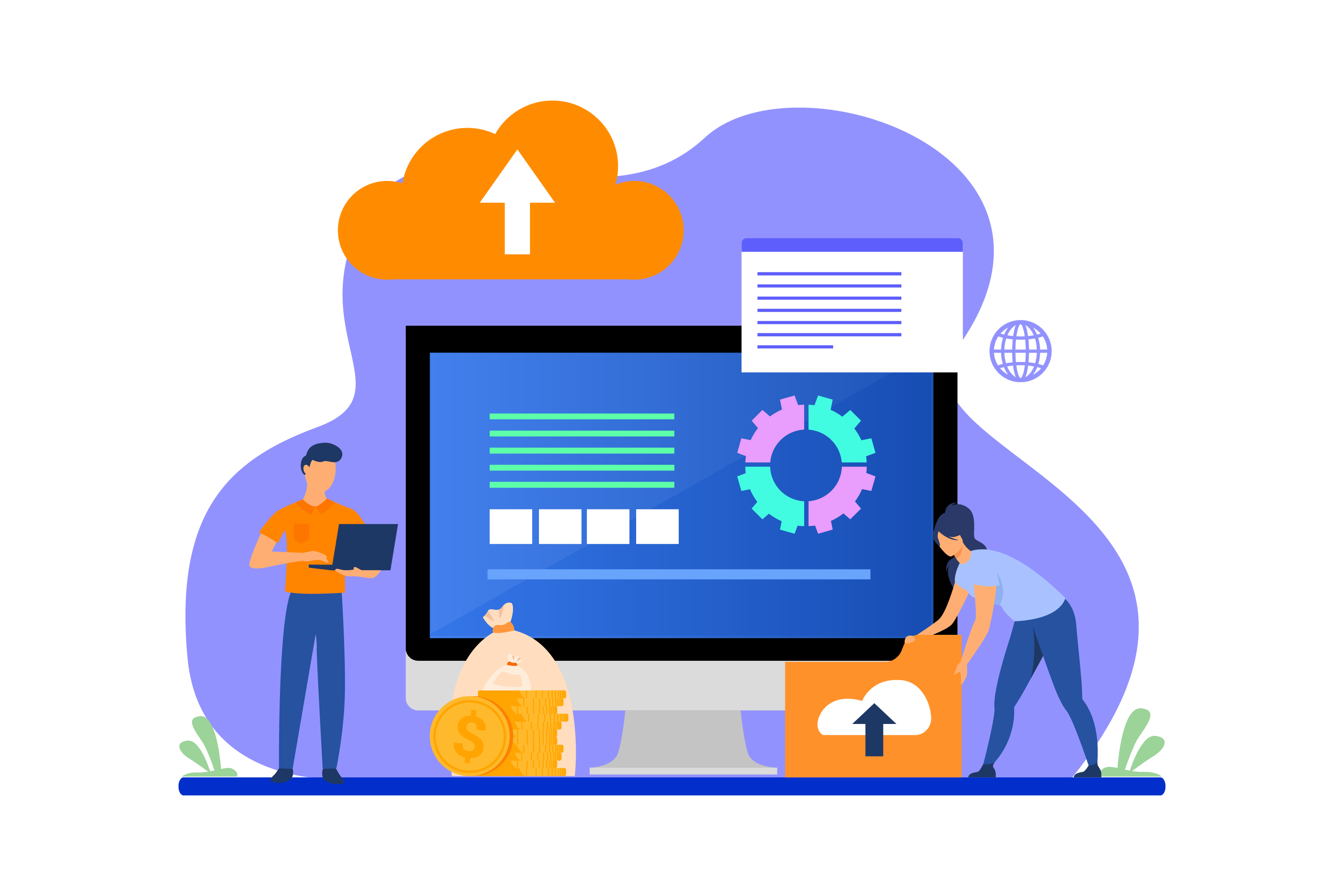
Which is the ideal cloud restaurant POS software for my business? It’s a lot easier to ask than answer that question.
Why? Well, each business model has different needs. Solutions differ from one another, making it hard to choose just one from the vast ocean of software available out there.
We’ve reviewed all the best cloud based POS systems to help you make an informed decision.
Let’s review!
List Of The Best Cloud Based Restaurant POS
Here is the list of the best cloud based POS system restaurants available in the market
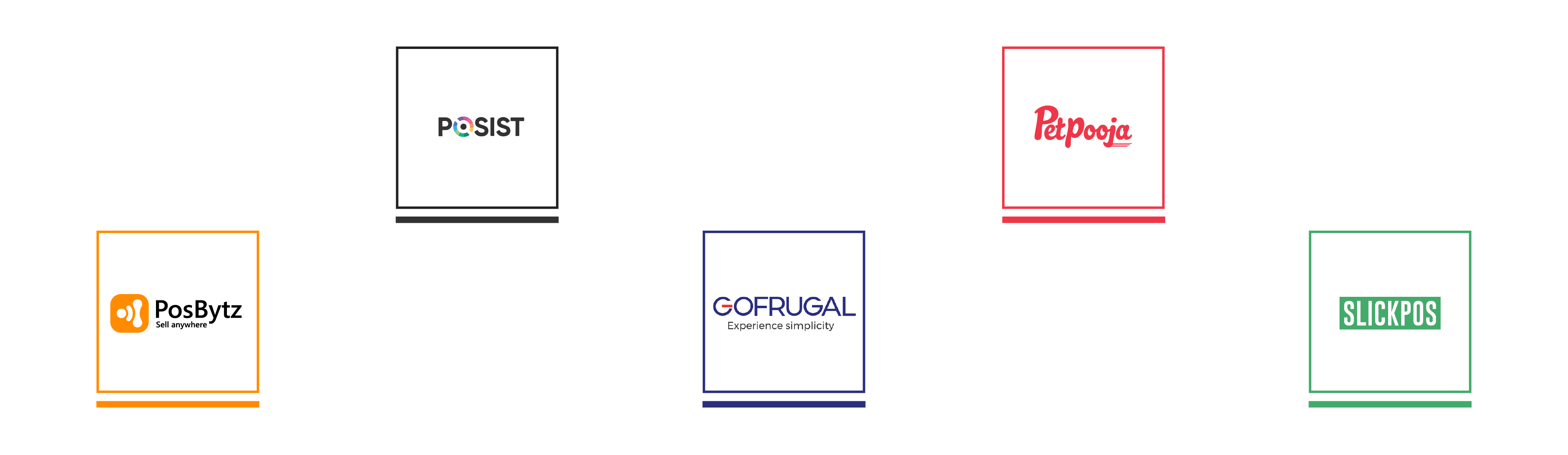
1. PosBytz
Posbytz is a one-stop shop that caters to all the features you need to manage your restaurant and retail stores. With this cloud based restaurant POS, all aspects of your business can be managed, from inventory management to sales data to point-of-purchase terminals that can be installed anywhere.
With multiple features, you can analyze your business data quickly and easily. As this POS system comes in web-based, mobile app, and desktop versions in all three platforms like Windows , Android and IOS you can install the software at any location, be it a single store or multiple branches.
This cloud kitchen POS software offers a variety of features to help businesses operate more efficiently. The top features include,
- Build your free online store by integrating a delivery app with our exclusive design template download now
- Design and build an iPhone or Android mobile food ordering application in minutes at no cost!
- One POS system can manage orders from various delivery platforms, including Zomato and Swiggy. In addition to these two major companies, Posbytz is integrated with over a dozen other delivery applications like Deliveroo, Talabat , Dunzo , Hungerstation , Justeats , Ubereats etc..,
- Manage orders from different brands with POS in one location
- You can also manage your restaurant’s dining with table management and waiter apps.
- With a centralized database, you can track and manage your inventory so that every sale is accounted for.
- You get day-wise, or month-wise profit/loss reports with metrics to monitor business success on brand wise at multiple locations—all in the same place!
- You can manage every aspect of your franchised business, from inventory and pricing to stock, franchise commission—and much more.
Pros
- Cloud kitchen management is simple and offers multiple features to help you easily manage your restaurant.
- Solves inventory and staff problems with a single dashboard solution.
- Helps you to manage multiple kitchen brands at one place in ease
- Launch your own branded customer online ordering website and apps without any big additional investment
- It supports payments in multiple currencies and offers customer support in various languages.
- The team offers onboarding training for new customers too!
Cons
Makes no provision for gift card management. Other than that, there are no significant cons.
2. POSist
POSist POS is a cloud-based software that helps restaurants operate more efficiently. Its clean design and user-friendly interface make it an ideal option for any business looking to optimize its workflow daily.
Balancing restaurant growth, bottom-line efficiency, and consistent guest experience are challenging for many enterprise restaurants.
Top features of POSist;
- Posist’s simple user interface makes it easy for anyone to learn how the system works.
- It allows users to create multiple terminals—virtual workstations that provide access over an internet connection or mobile device (such as a phone)
- POSist has an integrated time clock system, so you can track your employees’ hours worked in real time. This is helpful if there are problems with customers placing orders and you need to analyze how individual employees spend their shifts.
Pros
- The application is straightforward, with a friendly interface and flexible design.
- Billing solutions that are easy to understand and cost-effective.
- It allows you to integrate with multiple third-party applications to streamline your work.
Cons
- Failure to respond promptly and thoroughly to customer service tickets.
- Sometimes the application slows down, making the user experience less than ideal.
- More of common restaurant based POS software without much specific features for Cloud kitchen business
3. GoFrugal
GoFrugal’s Cloud POS system is available anywhere, anytime, and on any device that connects to the Internet. This online-offline hybrid platform ensures data syncs across locations as well as with suppliers for centralized management of inventories.
It has multiple features to arm a small business, including inventory management, sales reports, customer loyalty programs, and more.
Top features of GoFrugal:
- It comes with a BI-powered reporting system that helps you gain feedback on your sales performance directly to your inbox.
- The dashboard provides a quick look at table availability and status.
- The merging of KOTs, conversion to bills, and cancellation have been made simpler.
- You can control multiple outlets from a single screen and list them across your food portal of choice.
- Get accurate reports to negotiate with ease.
Pros
- It has an intuitive interface and provides a lot of features.
- BI-powered reporting helps you gain feedback on your sales performance directly to your inbox.
- Best customer service.
Cons
- Lack of customized reports.
- Too many options make the dashboard hard to navigate.
- It tends to glitch when you have multiple outlets and several tables.
- Mostly suitable to retail business
4. Petpooja
PetPooja POS is a cloud-based restaurant pos software that offers a complete solution for all the restaurant’s requirements: cash management, reservation & booking, time & attendance management, and tracking secure payments. It has a user-friendly interface, which is easy to use by restaurant owners. It also offers multiple language support and comes with an online training module to better understand the software.
The following are the key features of PetPooja point-of-sale software,
- Billers, staff members, and other primary users can operate the application without difficulties.
- It allows you to integrate with multiple third-party software.
- Manage your stocks and receive notifications about fluctuations in their value with our single dashboard.
Pros
- The service’s platform is easy to use and supports loyalty programs at an additional cost.
- The vendor provides services that meet your needs.
- The friendly, intuitive design gets you started right away.
Cons
- A complicated inventory management system.
- The software does not integrate with many third-party platforms.
- The menu management system is time-consuming.
- You may encounter frequent glitches.
- There is lot of down time with the time during peak hours
5. SlickPOS
SlickPOS is a fully-featured cloud based restaurant POS system that makes running your business easier by showcasing customer feedback, managing inventory, printing and completing sales tax forms – all on the same platform.
Top features of SlickPOS:
- It helps you remotely manage your business’s pricing structure and customer database.
- It can be integrated with online ordering channels like Zomato to manage orders placed through those sites.
- You can also use our Waiter app & Kitchen Display System to manage orders efficiently.
Pros
- The interface is well-designed, and its SMS features work as they should.
- It integrates with multiple third-party applications.
- It has a free trial period so that you can try it out.
- Its offline features are handy.
Cons
- Inventory management has a minimum number of features.
- Customer support is not great.
- The product can be a bit clunky at times.
Frequently Asked Questions
1. What is a POS system in a cloud kitchen?
Having one POS system for all your kitchen brands and printing the KOT’s in the respective kitchens.
2. Which is the best cloud based cloud kitchen POS?
To make the most of your cloud kitchen’s capabilities, you must install a POS software package that can perform multiple functions. Here we have handpicked the cloud based POS system for Cloud kitchens , but the best overall player will be only one. In that way, of all the software mentioned here, Posbytz is the best one-stop solution with many features.
3. What are the requirements for a cloud kitchen?
Cloud kitchens must be equipped with an integrated system for accepting and processing food orders and managing kitchen resources efficiently. One of the primary requirements of a cloud kitchen is POS software, which is integral to a kitchen’s smooth operation.
The system must be easy to use and allow you to manage all aspects of the business, including orders and inventory control.
Take advantage of the best solution!
To choose a cloud-based restaurant POS system, you should consider how efficient it is for your staff and customers to use, the frequency with which they order items, whether or not employees can be tracked easily, and—last but certainly not least!—revenue metrics.
Of the cloud based restaurant POS systems reviewed, Posbytz was the most user-friendly. It’s designed to be simple and intuitive, which makes it easy for employees to learn how to use it.
Want to see how Posbytz will help you to leverage your cloud kitchen business model? Just schedule a free demo, and we will show you how.
Related Resources
Recent Posts
- Payroll Software 101: Everything You Need to Know
- Choosing the Best CRM for Restaurants: A Comprehensive Guide
- “Why Every Restaurant Needs CRM Software for Enhanced Customer Engagement”
- Affordable and Efficient: Best Payroll Software for Small Businesses
- Payroll Solutions for Small Businesses: Features, Benefits, and Recommendations
PosBytz is a ERP software for Restaurant and Retail business on cloud with POS, Online ordering, Inventory, Accounting, CRM , Payroll and many more
PosBytz is a product of Inovo Holdings Ltd

