- Email:support@posbytz.com
03 Oct
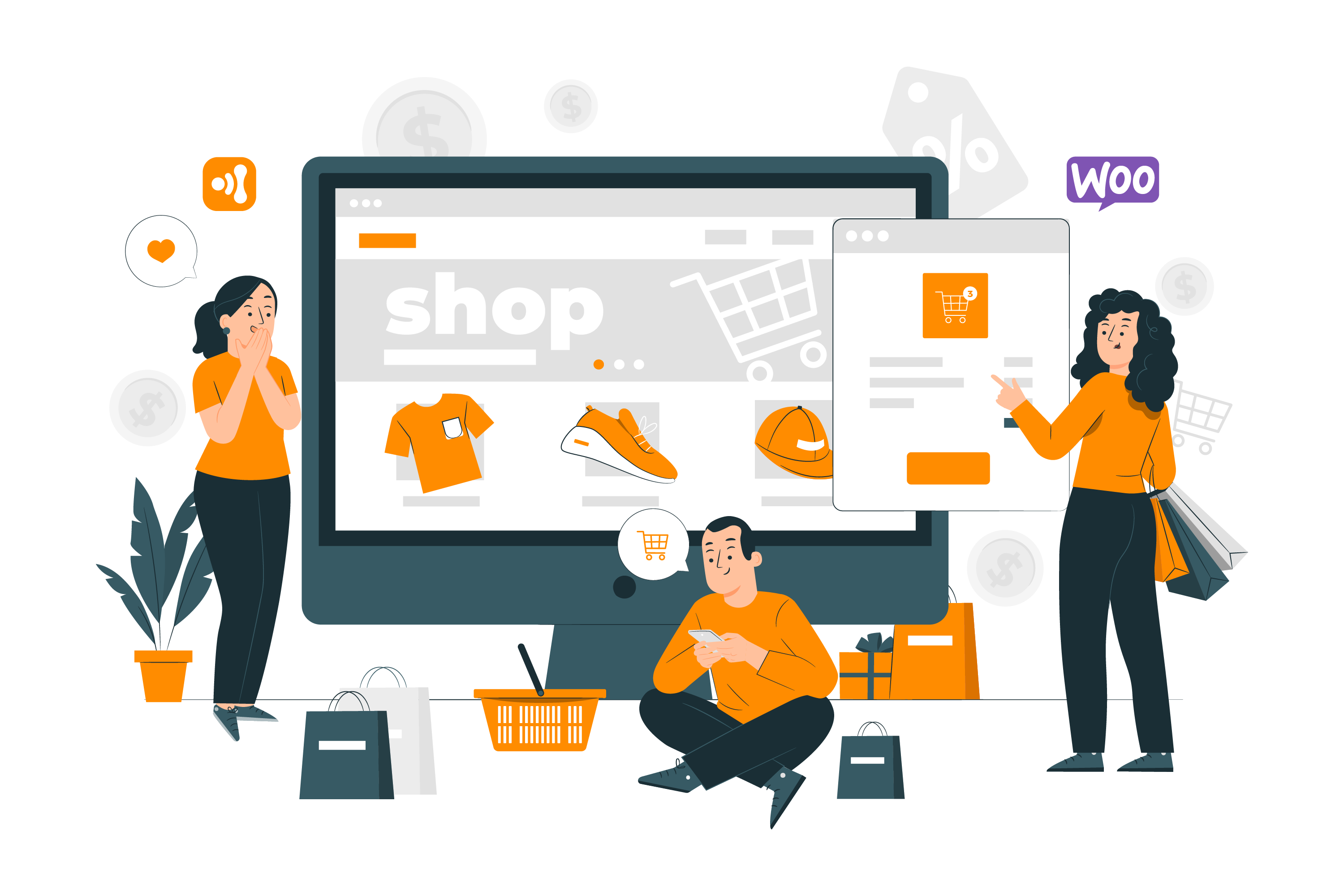
You will be surprised to know that research has forecasted that out of 8 billion people, 2.14 billion people worldwide shop online. With the increased mobile usage and the latest Internet development, online retailers look forward to doing business through multiple retail channels.
Things started becoming easier when open-source platforms like – WooCommerce, and Shopify stepped into the scene. They handle everything about online retailing. So all you need is one of the best e-commerce solutions for building a professional website.
Before looking for a reliable company, you’ve to finalize your decision on the platforms and POS system you want to integrate into your website to strengthen and ease the entire business process.
So, this article comes with an angle focusing on how to choose woo-commerce POS integration and the top 6 plugins, including their pros and cons.
Without any ado, let’s dive into the article.
5 Best POS Systems to Integrate in WooCommerce

1.PosBytz:Best Omni Channel Solution for all kinds of Business
When it comes to the Point of Sales (POS) plugin for WooCommerce, very few integrations are as fast and promising as PosBytz. This cloud-based software simplifies the entire business operation.
Since you will get all aspects into one platform, managing inventory orders and customer databases, as well as analyzing data from a single dashboard will become just a matter of a few clicks; that helps make informed decisions.
Now sync the items from Woocommerce to POS with ease and sync all the sales transactions back to Woo commerce without any manual intervention. To know more about our Retail POS features
The reporting feature is a great add-on for measuring business performance that you may miss in some others. It doesn’t even matter what kind of device you’re using, the type of currency and debit or credit you will need to deal with, so doing business through your WooCommerce online store integrated with PosBytz POS is a snap.
Pros:
- Updating and managing inventory is a breeze
- Manage orders across all channels
- Let’s monitor business success with day-wise or month-wise profit/loss metrics
- Managing all types of discounts offering in POS across multiple channels
- Syncing your customer’s data from POS
- Works on any device
- Accept any mode of payments
Cons:
- Lacks gift card management system and fewer options for CRM
2.WePOS: Easiest Option for First-Time WooCommerce Store Users
If you just started your journey in online retailing, looking for an easy-to-use POS solution with a user-friendly interface, you could consider WePOS. This plugin helps manage the physical shop with the online store in a well-optimized way.
For instance, it allows the sales executive to choose product variations, process the orders with pace, read the QR codes, and manage multiple carts with a tab-based cart management system.
It allows you to process orders via cash and credit card, though the free version only accepts cash payments. The tool is also available in full-featured premium versions, including extra options for adding unlimited physical locations and customizing the receipt’s appearance before printing it out.
WePOS is one of the easiest POS systems to learn from scratch. With an easy-to-use, responsive user interface, this tool simplifies and fastens the process of managing orders, tracking inventory, and all other POS functionalities in your WooCommerce shop.
Pros:
- Advanced, single-page UI design and compatible with all sized devices
- Synchronize your online and offline retail store
- Secure login panel for cashiers
- Custom barcode scanner support
- Handle multiple orders simultaneously
Cons:
- The free version only supports cash payment
3. Hike POS: Robust Solution for All Types of Online Retail Businesses
Unlike the previous one, Hike POS is not dedicated to the WooCommerce platform. Instead, it’s a standalone POS plugin but can efficiently alter all other WooCommerce plugins.
This Cloud-based retail POS software can be integrated into WooCommerce and helps improve your sales and customer service with intuitive product catalogs, a seamless inventory management system, and insightful billing and reporting system.
It lets your sales executive easily sync inventory, orders, customer profiles, and more. The cashiers can apply discounts, redeem offer gift cards, and process credit card payments during check-out of the order.
This advanced solution offers a speedy interface compatible with all devices like iPad, PC, and MAC to work in both offline and online modes.
Many stores can get crippled when the internet connection is down, but Hike POS allows processing the order even when you can’t access online resources. The offline data will also be uploaded to your account once the outage is over, making it preferable to others.
Pros:
- Secure login process
- Multi-store support
- Refund processing
- Advanced Offline support
- Detailed sales reporting analytics
- No limit for adding users, store locations, and cash registers at once
Cons:
- Free access for only 14 days
4. WooCommerce Square: Perfect WooCommerce POS Solution for Start-up Companies
Square POS is another cloud-based POS software, but more reliable and faster than other generic cloud POS solutions. The tool efficiently works to enable retail POS functionality for the WooCommerce store.
It’s a standalone tool but allows users to sync inventory and product data, available in your Square account with WooCommerce and vice versa that also updates all the changes
Like the previous two, this plugin is feature-rich and includes everything you need to run an online retail business on WooCommerce.
This POS system does not charge any initial cost, but you need to pay only when you make a sale, making it stand out from others.
Pros:
- Allows to track your sales across all channels on a common platform
- Accept all major debit and credit cards worldwide for online payment
- Fast fund deposits
- Chargeback protection prevents unauthorized transactions
Cons:
- No defined process for cash payment
5. WooCommerce POS: Best WordPress POS Plugin
WooCommerce POS by killbot is a great alternative to Vend. This WordPress plugin is a self-hosted system that uses your store database, which means your inventory will always be in sync with all transactions, and you access the data without spending on subscription fees.
However, the premium version offers more advanced features for managing payment gateways, customer relationships, multiple report generation together, and much more.
Pros:
- Worldwide language support
- Compatible with all browser
- Helps manage multiple stores with multiple tax rates and custom receipts
- Easy to add and choose a shipping method and set tax rate
Cons:
- No way to cash up
Conclusion
That’s a wrap now. After deciding on POS integration, contact a reliable omnichannel solution provider to set up your online store in an organized way to sell more across social media, eCommerce marketplaces such as Amazon, Flipkart, etc., and the D2C market through your website. Contact PosBytz to make your online selling free of cost.
Related Resources
Recent Posts
- Payroll Software 101: Everything You Need to Know
- Choosing the Best CRM for Restaurants: A Comprehensive Guide
- “Why Every Restaurant Needs CRM Software for Enhanced Customer Engagement”
- Affordable and Efficient: Best Payroll Software for Small Businesses
- Payroll Solutions for Small Businesses: Features, Benefits, and Recommendations
PosBytz is a ERP software for Restaurant and Retail business on cloud with POS, Online ordering, Inventory, Accounting, CRM , Payroll and many more
PosBytz is a product of Inovo Holdings Ltd

